The control scheme for Bloodborne is very similar to the Demons Souls and Dark Souls series, however there are some differences as timing and positioning mechanics are introduced.
Table of Contents
Bloodborne PS4 Controls
L1:
Transformation of right-hand weapon (transforming weapon)
When transforming during attack, it becomes a "Transformational Attack"
L2:
Attack using left-hand weapon (gun/torch):
When holding right-hand weapon with both hands, it becomes a special attack
R1:
Attack using right-hand weapon (transforming weapon)
Standard Attack
R2:
Strong attack using right-hand wepon (transforming weapon):
- When holding down the button, it becomes a charged attack
- Left stick forward +R2 Button: Jump Attack
R3:
Use to see Stat properties when on your stat screen.
When enemy is nearby: Turns on/off lock-on
When enemy is not nearby: Resets Camera
SQUARE:
Use Consumables that are equipped
- Can include; using antidotes, throwing items, using enchantments, etc.
TRIANGLE:
Use Blood Vial (Restores HP) - (Unable to use if inventory is empty)
CIRCLE:
Backstep
- When locked-on to enemy: use left stick and will step in the inputed direction
- When not locked-on to enemy: use left stick and will roll in the inputed direction
- Hold Down button + Left Stick: Sprint Press again while sprinting and will become a sprint-roll (can also be used to jump short gaps)
X:
Action button
- If held while moving the controller, motion control gestures can be used
Right Stick:
Control the Camera
Left Stick:
Controls the player character
Directional Buttons:
- Up: Gain Blood Bullets (+5) at the cost of your HP (can be regained back)
- Down: Switch equipped consumable item to be used
- Right: Switch right-hand weapon
- Left: Switch left-hand weapon
Options Button:
Open inventory menu
Touchpad [Left]:
Open gesture menu
Touchpad [Right]
Open "Personal Effects" menu
- Essentially an alternate set of consumable items that lack the quick use button
- I recommend equipping multiplayer based items here
Counter Shot:
- Shoot gun just before enemy attack hits
- The enemy will start to collapse
- When the enemy is collapsing follow up with a short hold of the R1 button
- A high power special attack will Occur
Backstab:
- Hit the enemy with maximum charged attack from Behind
- When enemy is collapsing follow up with a short hold of the R1 button
- Will set off a high power attack different from normal attacks.
Bloodborne PS Vita Remote Play Controls
| DualShock 4 Control | In-game function | Remote Play Control |
|---|---|---|
| L2 & R2 | Gun & Strong attack | Bottom corners of front touchscreen |
| DS4 Touchpad (split to left & right halves) | Gestures & Personal Effects | Front Touchpad (split to left & right halves) |
| R3 | Lock-on to enemy | Right half of Rear Touchpad |
Below is an image from the Gamescom 2014 demo.
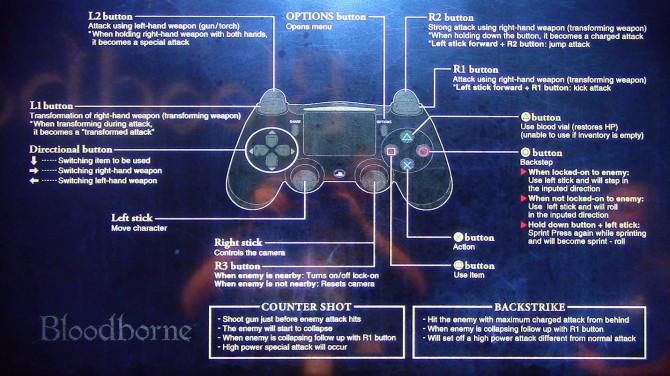
 Anonymous
Anonymous
 Anonymous
Anonymous
 Anonymous
Anonymous
 Anonymous
AnonymousSo watching walkthroughs of particular maps, noticed the player was able to Block with the Kirk’s hammer and Holy sword. Do tell!!!... can’t figure out the controls to do so

 Anonymous
Anonymous
 Anonymous
Anonymous
Sorry am new to the game and how do I damage my enemies can't seem go get attack work

 Anonymous
Anonymous
 Anonymous
Anonymous
 Anonymous
AnonymousI'm having trouble figuring out how to jump; Currently working on a early blade of maria...

 Anonymous
Anonymous
 Anonymous
AnonymousHey everyone I’m new to the game and trying to get some cool gear.looking for help.my ps4 gamer tag is RestlessRonin54

 Anonymous
Anonymous
 Anonymous
AnonymousNot to sound stupid, but I can't seem to hold my weapons? Does anybody know how to/why not?

 Anonymous
AnonymousLeft Stick is listed as moving the camera but that is to move the character.

 Anonymous
Anonymous
 Anonymous
AnonymousWhat does the red syringe give after you use it with the up directional button? The empty circle under silver bullets gets an x in it and you lose some health, does dmg increase as well? Also, when you heal over it, does it cancel whatever effect occurs?

 Anonymous
Anonymousbut mine is circle as the action button, not X. how to fix it?

 Anonymous
Anonymous
 Anonymous
Anonymous
 Anonymous
Anonymous
 Anonymous
Anonymous
 Anonymous
AnonymousSo to backstab an enemy, I have to knock them to the ground with a charged strong attack, followed by a light attack? The only thing I'm curious about is, would this also be considered a viseral attack? Just like interrupting an attack with the gun and rushing in with an R1?

 Anonymous
AnonymousAccording to the diagram above, my left triggers are reversed. it's annoying and rather inconvenient. Does anyone else have this problem, or better yet, a solution?

 Anonymous
AnonymousHow the heck do you dual wield...I feel like im doing somethin wrong

 Anonymous
Anonymous
 Anonymous
Anonymous
 Anonymous
AnonymousI have to say, I hate how the gestures are integrated into the motion controls of the Dualshock 4. I can't count the number of times my character has randomly sat down or waved his hand at nothing. It usually happens outside of combat thankfully but it's still annoying. I barely use the online content either way so I would never try to memorise them anyway.

 Anonymous
Anonymous

Are Japanese people sadists?. Played for first time the other day.
First 30 minutes I must have died 50 times. And talk about "thrown in the deep end" I was bamboozled and headf#%^ to the 4th degree. Give me a big axe and then "off you go lad, you'll get the gist" I was like an F#@^ing chimpanzee in an iPhone store. Digging the game though, generally it would straight up rage quit
4
+15
-1